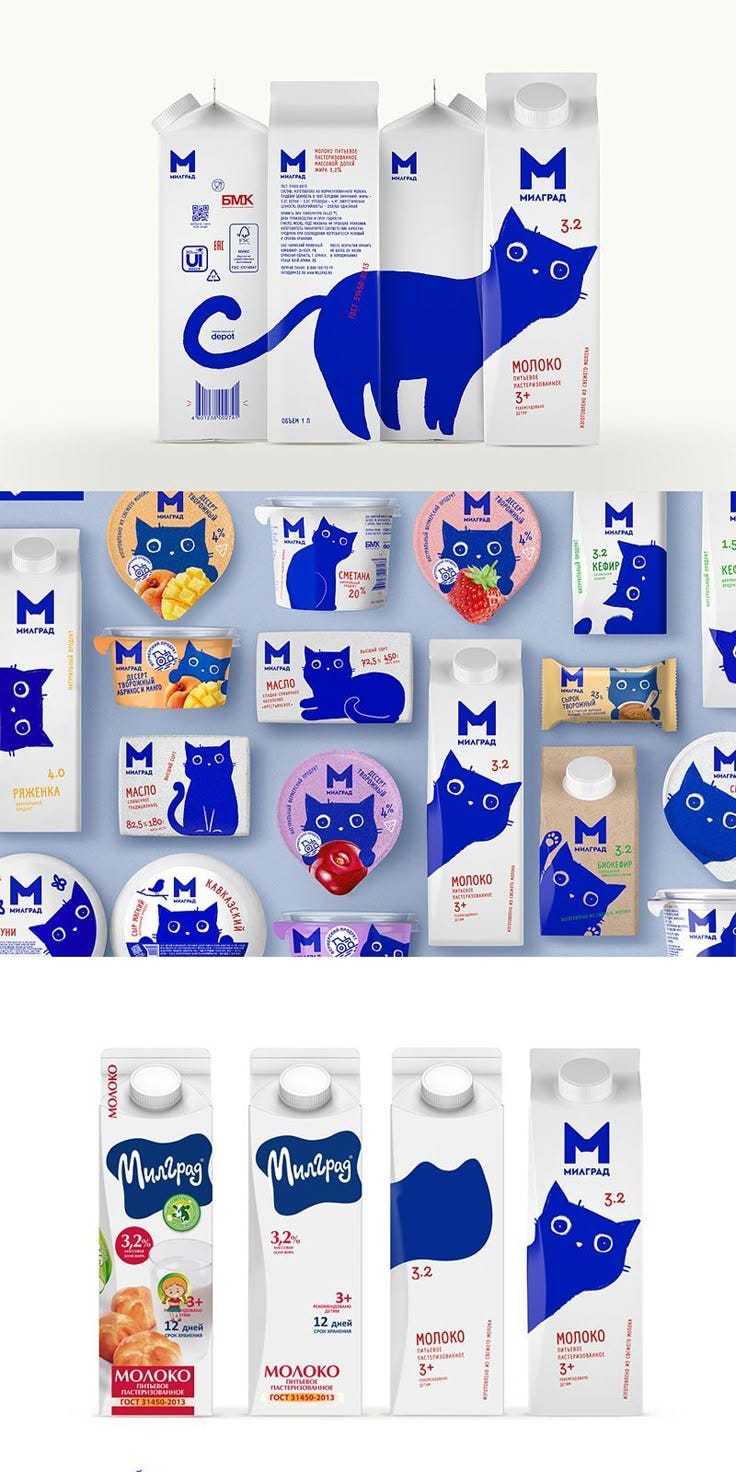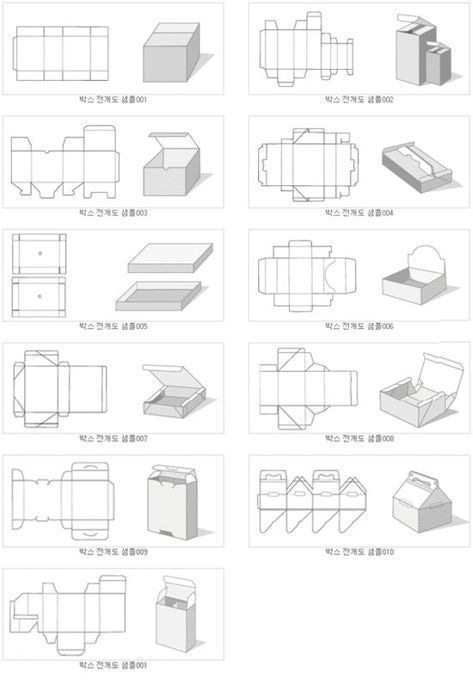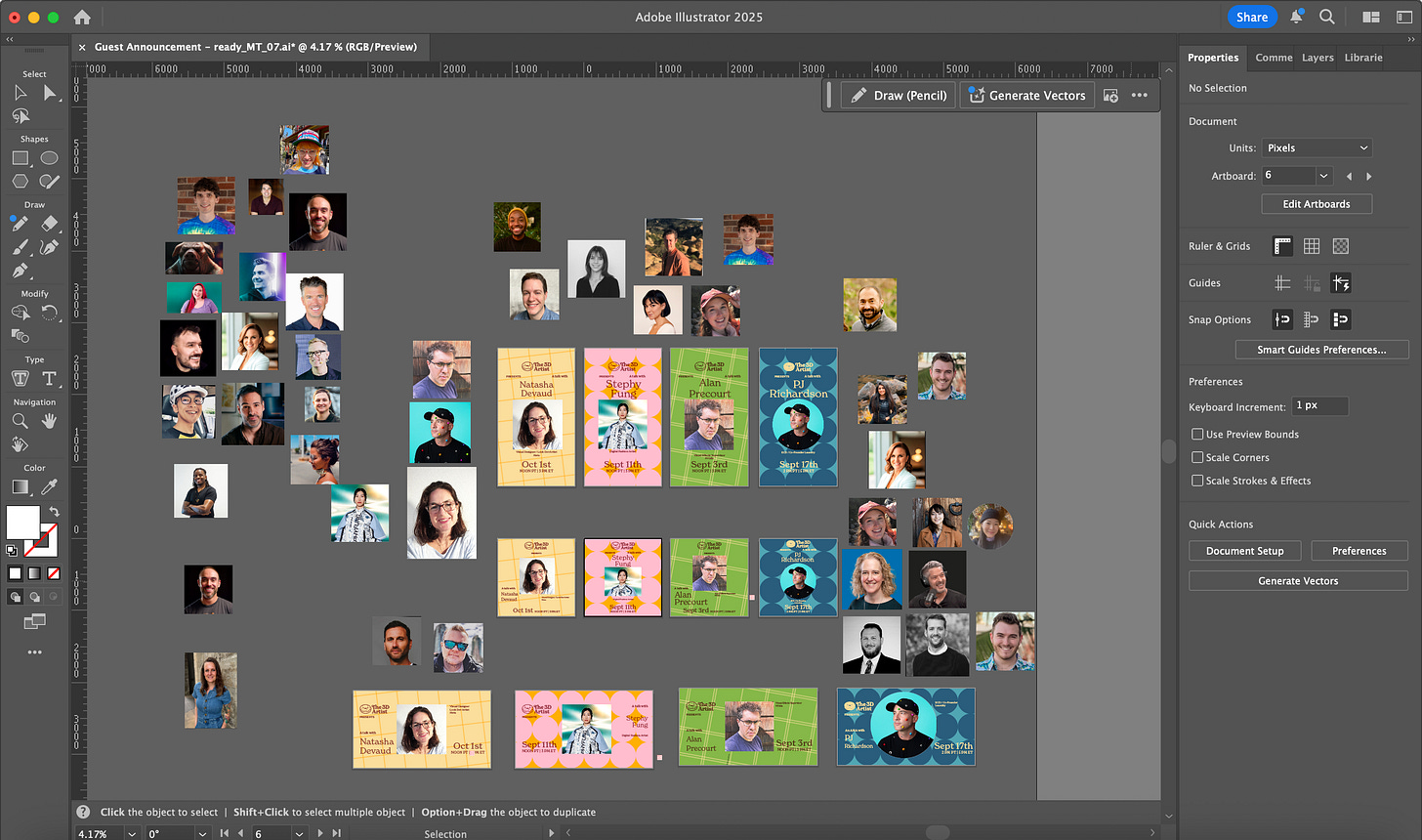Deep Dive 3: Package Design in Product Visualization
In Start Here: Product Visualization for 3D Artists, I introduced product visualization as a career path. Then, in Deep Dive 1: The Importance of CAD, we looked at how CAD models form the backbone of most product pipelines. And in Deep Dive 2: Why NVIDIA Is Betting on CPG Digital Twins, we broke down why even the biggest tech companies are pivoting toward consumer goods.
This week, I want to highlight something that often gets overlooked…packaging.
When artists first think about product visualization, they usually picture the product itself: a shampoo bottle, a sneaker, a phone. But in reality, most products don’t reach a customer without packaging, and in many industries the package visualization is just as important as the product visualization.
At large companies, there are often separate product and packaging teams. At smaller companies, it can be a single group, but either way, packaging is a significant part of the pipeline that is frequently overlooked in portfolios.
Uf you’re looking to stand out in this space, you need to show you can do both.
Two Points in the Process
Just like product visualization, packaging visualization shows up in two very different moments.
Design validation – This is the internal stage where 2D dielines and concepts are tested before physical prototypes are made. Instead of sending files to a factory and waiting for folded samples, companies can save time and money by reviewing them digitally. Even a quick 3D mockup can reduce waste, cut costs, and speed up approvals.
Marketing visuals – This is what you probably think of: polished, photoreal renders for ecommerce, ads, and campaigns. At this stage, everything needs to be pixel-perfect.
Knowing which part of the process you’re working on matters. A rough digital mockup may be enough for early approvals, but final marketing shots demand realism and attention to detail.
Packaging Types
Let’s run through some of the most common forms of packaging you’ll encounter.
Boxes / Folding Cartons – Designed as 2D dielines (usually in Illustrator) that fold into 3D shapes. Artwork is laid out flat and needs to be wrapped accurately around the folded structure. Showing a 3D mockup of the dieline is crucial because approvers usually aren’t trained to “read” a flat layout.
Blister Packs & Clamshells – Clear plastic shells that hold or display a product, often attached to cardboard. The plastic part is usually designed in CAD. For visualization, you’ll need the blister modeled and assigned a translucent plastic material.
Flexible Pouches – Think food bags or resealable pouches. These can be modeled in 3D and sometimes simulated to show how they wrinkle or collapse. They’re cheap to manufacture and everywhere in CPG, so worth including in your portfolio.
Shrink Sleeves & Shrink Wrap – The hardest. Shrink sleeves (labels) wrap tightly around bottles and cans. Shrink wrap (film) bundles products or seals food. Both require simulating how plastic deforms around a shape. This usually means cloth simulation tricks or specialized tools. It’s tricky…
And that’s exactly why mastering it is such a great way to show value.
Tools of the Trade
Packaging designers don’t want to learn Blender or Maya just to fold a box. They need fast, purpose-built tools. A few worth knowing:
Esko Studio & ArtiosCAD – Industry standard. Works inside Illustrator to fold dielines, apply artwork, simulate shrink sleeves, and preview print effects like foils or varnish. Widely used at large CPG companies.
Creative Edge iC3D – All-in-one suite for cartons, bottles, bags, shrink wrap, labels, and more. Real-time ray tracing, distortion correction for shrink sleeves, even VR/3D proofs. Used for speed and scale.
Boxshot & Origami (AppsforLife) – More indie-friendly. Origami folds dielines directly from Illustrator into 3D. Boxshot provides parametric packaging models (boxes, bottles, bags) and even has a shrink wrap simulator.
Adobe (Fantastic Fold, Substance 3D) – Adobe’s research team has shown off dieline-folding tech (Fantastic Fold). And Substance 3D Stager can apply 2D art to packaging models for final visualization. Substance Painter is also incredibly valuable for creating detailed layered materials, embossing, and adding fine details to make something look truly photorealistic.
Online tools (Pacdora, Boxlab) – Web-based platforms with dieline templates and instant 3D mockups. Great for quick concepting.
And of course, any general 3D app (Blender, C4D, Maya, etc.) can handle packaging models if you’re willing to build from scratch. Something you may need to do for complex shapes or high-end hero renders.
A Quick Note on Artwork vs. Visualization
As a 3D visualization artist, you’re usually not responsible for designing the labels or artwork that go on the packaging. Unless you’re working at a tiny company, that part of the process is handled by brand and graphic design teams.
What companies actually need from you is the ability to take flat Photoshop or Illustrator files and apply them accurately to 3D packaging models. Your value comes from translating a 2D design into a realistic 3D object that stakeholders can review or that can be used in marketing content.
It’s still helpful to understand how packaging artwork is structured (things like dielines, safety zones, and bleed areas), but you don’t need to show that you can create the artwork itself. Instead, focus your portfolio and workflow examples on how well you can map those designs onto 3D forms, maintain fidelity, and produce photoreal renders. That’s what hiring managers are looking for.
Why This Matters
If you’re building a portfolio or trying to get hired, remember this: companies want to see the product and the packaging together.
Showing packaging tells a hiring manager you understand the whole pipeline, not just the shiny 3D object inside. It also shows you can reduce costs, speed up approvals, and unlock workflows they might not have in-house.
And when it comes to tricky cases like shrink wrap, the ability to solve that problem could literally be the reason you get hired. That’s the kind of unique value companies are searching for.
Conclusion
Packaging design may not be glamorous, but it’s everywhere. And in product visualization, ignoring the package is ignoring half the story.
By mastering the tools and workflows for packaging — from simple dielines to complex shrink wraps — you make yourself far more valuable to the companies hiring for 3D visualization.
Factories were the proving ground. Consumer products were the scale play. And packaging? Packaging is the bridge between them.
The 3D Artist Community
A big milestone in The 3D Artist Community
We just had our 50th(!!!!) Ask Me Anything!
Over the last 50 conversations, we’ve laughed, learned, debated, and even gotten a little emotional at times. Each session leaves me inspired and more energized to take on the possibilities (and challenges) our industry keeps throwing at us.
A huge thank you to all the incredible community members who show up week after week, and to the industry pros who’ve generously shared their time and insights with us, including:
Brett Morris
Samantha Anderson
Cory Bramall
Misty Aminloo
Jonathan Beals
Jeremy Postell
d_archive
Alwyn Hunt
Iain Finch
David Filar
Sylwia Szymczyk
Aditi Kapoor
Heather Brown
Mike "Cash" Cacciamani
Joshua Young
Brian R. Handler
Mikki Rose
John Foley
Connor Henkle
Valery Dufour
Nicholas Castillo, MSML
Tuba Yalcin
Arvid Schneider
Philip Luhn
Debra Coleman PCC
Angela Holm
Steve Diamond
Afsha Iragorri
Chad Knight
Emily Abele
Adriel Meka
chris hillyer
Paige Dommels
Edward Hassenfratz
Mike Festa
Jesse Weglein
Sir Wade Neistadt
Jonathan Winbush
Patrick Foley
Anna Violette
Alexander Gabrielli
Carlos M. Cruz
Nikki Tomaino
Jeryce Dianingana
Cino Lai
Jade Wei 🪡👩🏻💻🌿
Alan Precourt
Stephy Fung
PJ Richardson
3D Merch is here and we have a new hoodie!
3D News of the Week
OpenAI comes for Hollywood with Critterz, an AI-powered animated film - The Verge
Samsung Galaxy '3D capture' shows up for an XR headset we don't have yet - Android Central
Nvidia takes $5 billion stake in Intel, offers chip tech in new lifeline to struggling chipmaker - Reuters
Holographic Display Made With Stencil Buffer In Godot 4.5 - 80.lv
I turned myself into a 3D figurine with Google's Nano Banana - here's how you can hop on the latest AI image trend - Tech Radar
3D Tutorial
3D Job Spreadsheet
Link to Google Doc With A TON of Jobs in Animation (not operated by me)
Hello! Michael Tanzillo here. I am the Head of Technical Artists with the Substance 3D team at Adobe. Previously, I was a Senior Artist on animated films at Blue Sky Studios/Disney with credits including three Ice Age movies, two Rios, Peanuts, Ferdinand, Spies in Disguise, and Epic.
In addition to his work as an artist, I am the Co-Author of the book Lighting for Animation: The Visual Art of Storytelling and the Co-Founder of The Academy of Animated Art, an online school that has helped hundreds of artists around the world begin careers in Animation, Visual Effects, and Digital Imaging. I also created The 3D Artist Community on Skool and this newsletter.
www.michaeltanzillo.com
Free 3D Tutorials on the Michael Tanzillo YouTube Channel
Thanks for reading The 3D Artist! Subscribe for free to receive new posts and support my work. All views and opinions are my own!