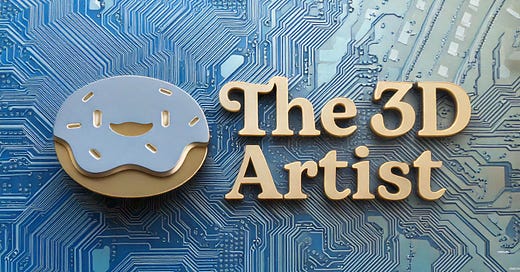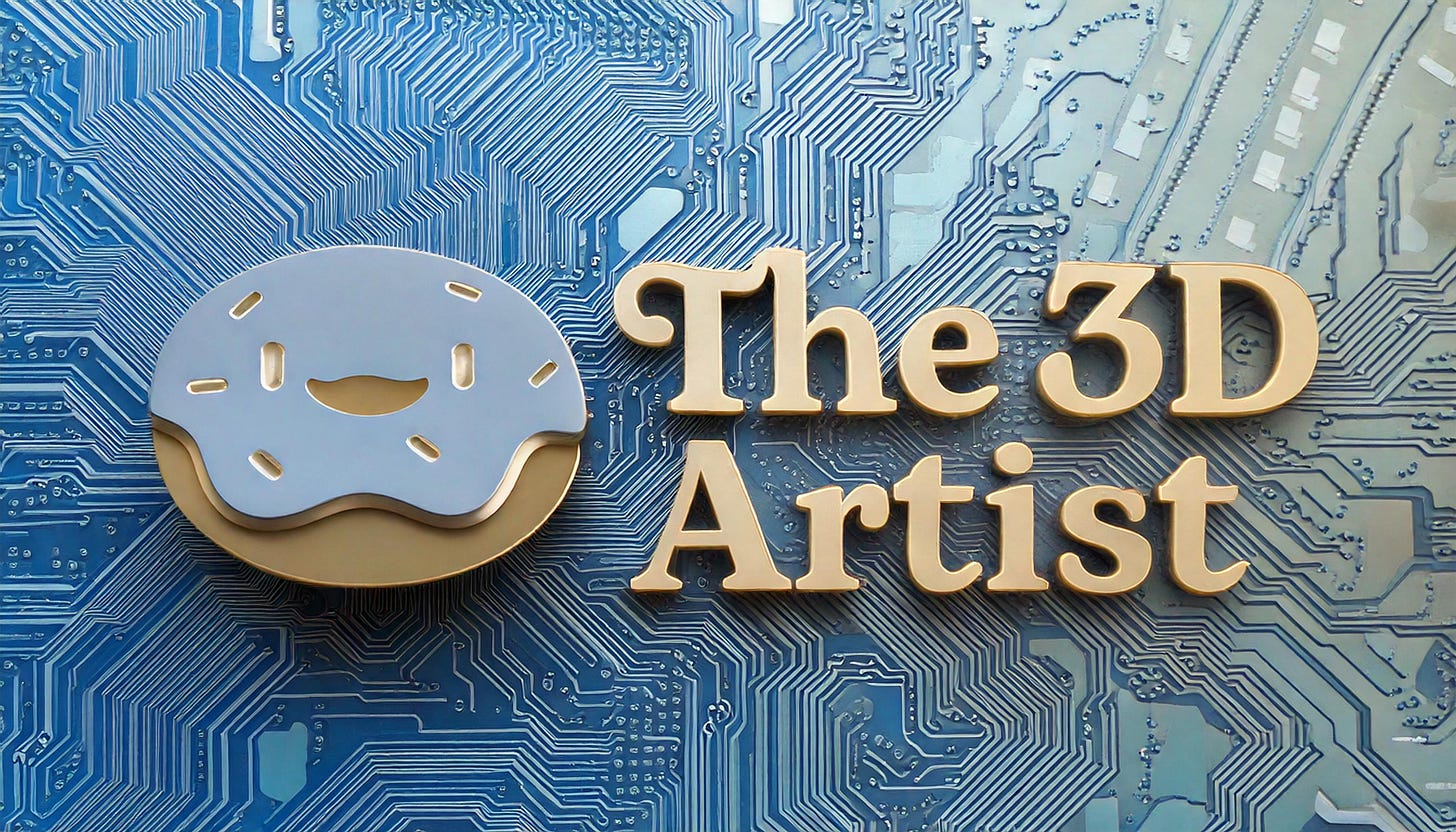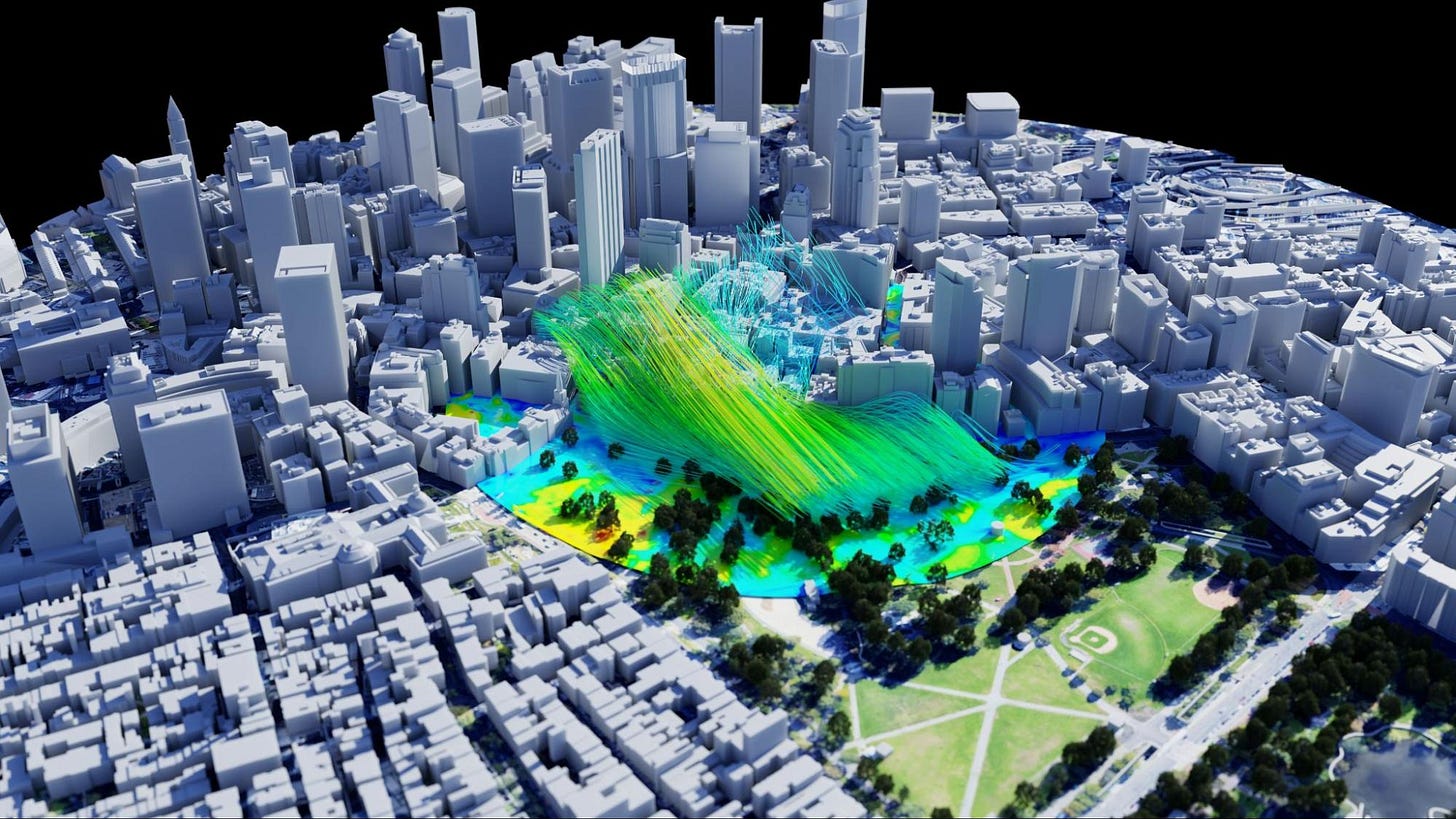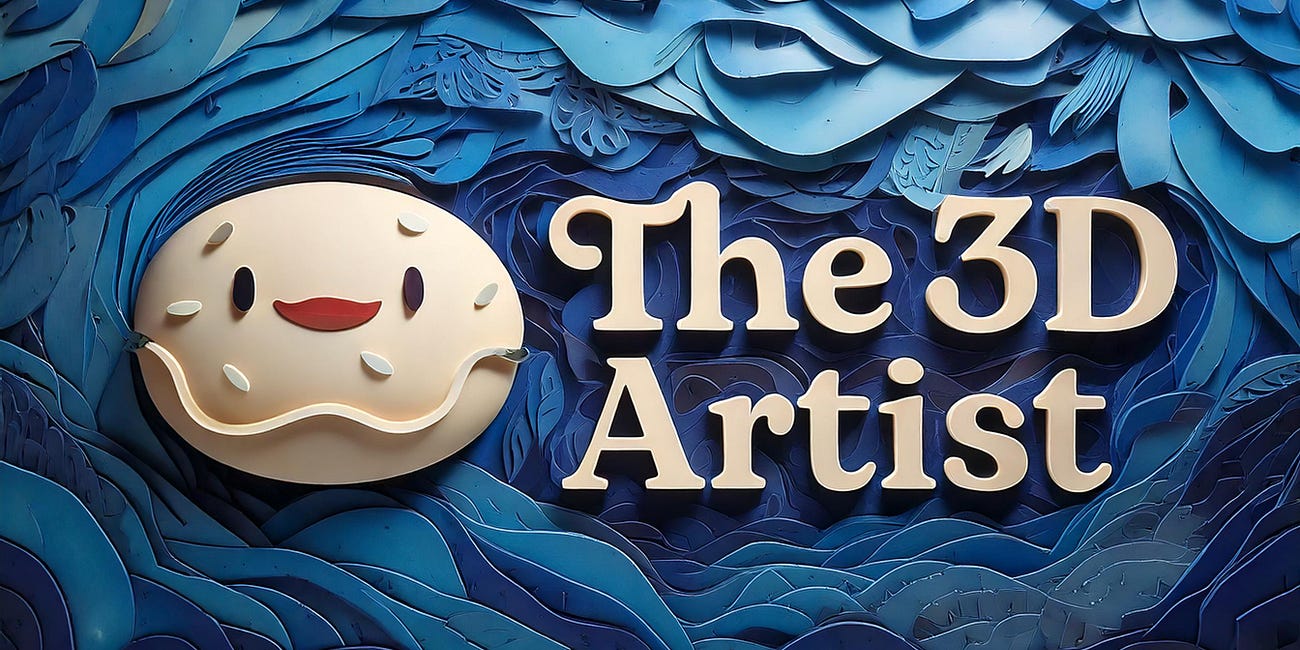Nvidia’s Omniverse has been circling around conversations in my network for years. Friends and colleagues have praised its potential—optimizing 3D workflows, automating tedious tasks, and producing high-quality renders.
Yet, for all the buzz, I found myself lacking the specifics.
What exactly is Omniverse? Is it a game engine, a render farm, a pipeline tool, or something entirely different? And more importantly—why should you care?
At this point…you know the drill of this newsletter…let’s get into it.
What Is Nvidia Omniverse?
At its core, Omniverse is a real-time collaboration and simulation platform for 3D workflows. Think of it as a central hub where different 3D tools—like Maya, Blender, Unreal Engine, and industrial CAD software—can work together.
Omniverse is built on Universal Scene Description (USD), a format pioneered by Pixar, allowing artists, engineers, and designers to exchange and edit 3D assets with minimal friction. But Omniverse isn’t just about asset compatibility—it’s designed to accelerate workflows by integrating AI, physics simulations, and high-quality rendering into a single ecosystem.
Is It a Realtime Renderer, a Raytracer, or Both?
One of the biggest questions artists have about Omniverse is what kind of rendering technology it uses.
The answer: both.
Omniverse supports two major rendering modes:
RTX Real-Time – A fast, real-time renderer optimized for quick feedback, similar to what you’d expect from game engines like Unreal.
RTX Path Tracing – A physically accurate raytracer for final renders, delivering the kind of photorealism found in Arnold, V-Ray, or Redshift.
Thanks to Nvidia’s RTX GPUs, Omniverse can switch seamlessly between these modes, allowing artists to preview assets in real-time while still having access to a full path-traced final render when needed.
Breaking Down Omniverse’s Tools: What’s What?
Omniverse has multiple applications that I found quite confusing when I started digging into it. But it appeared that each would serve a different specific need. After some research, here’s a quick breakdown:
Omniverse Nucleus – The backbone of Omniverse, allowing different apps to sync and collaborate on USD-based scenes.
Omniverse Create – The original scene assembly and layout tool designed for lighting, rendering, and world-building, using RTX rendering tech.
Omniverse USD Composer (formerly Create) – The new creative tool for building and assembling 3D scenes with full USD and RTX support.
Omniverse Code – A development environment for building custom Omniverse extensions and applications.
Omniverse Audio2Face – AI-powered facial animation from audio input.
Omniverse Machinima – A tool for real-time storytelling using game assets and RTX rendering.
What About Omniverse Play?
Omniverse Play is a lightweight, free USD viewer with RTX support. It’s designed for artists, designers, and reviewers who just need to open, navigate, and interact with Omniverse-powered 3D scenes without the complexity of full software.
If you need to edit and create assets, you’d use Omniverse USD Composer or another Omniverse tool. If you just want to explore, review, or present assets, Omniverse Play is your go-to.
What Industries Could Use Omniverse?
Omniverse theoretically isn’t just for VFX and game artists—it can be adopted across multiple industries:
VFX & Animation – Seamless collaboration between DCC tools like Maya, Houdini, and Unreal Engine.
Architecture & AEC – Real-time visualization of large-scale projects with physically accurate lighting.
Manufacturing & Industrial Design – Simulation and digital twins for product development.
Automotive & Robotics – AI-driven simulations for training autonomous systems.
Who Is Actually Using Omniverse?
I’m still a bit unclear on this part. While I’ve seen impressive demos and stunning visuals—like the RC Car video below—I haven’t come across many companies fully committing to Omniverse just yet. There are rumblings from friend and others telling me how powerful it is and how much it could unleash but I am just not seeing it yet.
Am I just out of the loop? Or are companies actively using it but keeping things under wraps?
These aren’t just rhetorical questions—I genuinely want to know. If you’re aware of studios or businesses making full use of Omniverse, let me know because there are some compelling reasons why now might be the time to dive in and I want to see who’s making the leap.
Why (and Why Not) Consider a Move to Omniverse?
That said, based on my research, I still see a lot of potential in Omniverse. It’s a powerful tool, but it’s not a one-size-fits-all solution for every 3D artist or studio. Like any platform, it comes with its own set of challenges. Here’s a closer look at both the advantages and the limitations.
Reasons to Use Omniverse (based on my research)
True Cross-Software Collaboration – Simpler exporting/importing between Blender, Maya, Houdini, and Unreal. Omniverse allows real-time sync across multiple apps using USD, meaning fewer headaches and lost assets.
AI & Simulation Features – Tools like Audio2Face (AI-driven facial animation) and PhysX-based simulations make complex tasks like character animation and physics-based destruction easier and faster.
Real-Time & Path-Traced Rendering in One – Many rendering engines force you to choose between speed (real-time) and quality (ray tracing). Omniverse combines both RTX real-time rendering and path tracing in the same platform.
Scalability & Cloud Integration – Omniverse enables cloud-based workflows, allowing teams across the world to collaborate without file versioning nightmares. Nvidia is also integrating it into enterprise cloud services, making it attractive for large-scale productions.
USD as the Standard – If you’re working in a USD-based pipeline, Omniverse is one of the best platforms to leverage it. With Pixar, Apple, Adobe, and other major players backing USD, it’s becoming an industry-wide standard.
Downsides & Limitations of Omniverse
Steep Learning Curve – While Omniverse is designed to streamline workflows, it introduces a new way of working that takes time to learn. Artists who are deeply ingrained in traditional DCC pipelines may find the transition frustrating.
Hardware-Dependent (RTX GPUs Required) – Omniverse is optimized for Nvidia RTX GPUs, meaning you’ll need high-end hardware to take full advantage of its features. If you’re using AMD GPUs, you’re out of luck—Omniverse won’t run properly (if at all).
Not a Replacement for Traditional DCCs – Omniverse is not a modeling, sculpting, or animation tool in the way Maya, Blender, and ZBrush are. It’s more of a hub for assembling, rendering, and simulating—so if you’re expecting it to replace your primary 3D app, you’ll be disappointed.
Limited Plugin Support for Some Software – While Omniverse supports major DCCs like Maya, Blender, Houdini, Unreal, and Substance, integration with other tools (like Cinema 4D or 3ds Max) is still evolving.
High Bandwidth & Storage Requirements – If you’re working in a team setting, Nucleus (Omniverse’s collaboration server) requires a strong network and plenty of storage. Large USD files and high-res textures can quickly eat up resources, making it less ideal for solo freelancers with limited hardware.
Ecosystem Lock-in? – While Omniverse is USD-based and promotes interoperability, it’s still Nvidia’s ecosystem. Long-term, you may find yourself dependent on Nvidia’s hardware, cloud services, and updates—which could limit flexibility if the industry shifts in another direction.
Who Should Consider Giving Omniverse a Try?
Best for:
Studios and teams working with USD-based pipelines (VFX, animation, archviz, industrial design).
Artists who heavily use multiple 3D apps and want to unify their workflow.
Users with high-end Nvidia RTX GPUs who can take advantage of its rendering power.
Teams that need cloud-based collaboration for large-scale projects.
Not Ideal for:
Solo freelancers who don’t need real-time collaboration or cloud-based tools.
Artists working with AMD GPUs (Omniverse doesn’t support them).
Users expecting a full DCC replacement—Omniverse is for assembling and rendering, not creating assets from scratch.
Those working in software without strong Omniverse integration (like Cinema 4D).
Conclusion
Omniverse is revolutionary for certain workflows but overkill for others. If you’re working in a large studio, dealing with complex real-time collaboration, or looking for an RTX-powered rendering solution, Omniverse could be a game-changer.
But if you’re a solo artist with a well-oiled Blender, Unreal, or Maya pipeline, there may not be a strong reason to poke around at Omniverse—yet.
Omniverse is still evolving, and Nvidia is pushing hard for industry adoption. Whether it becomes the future of 3D workflows or remains a niche tool for high-end productions will depend on how quickly it gains traction.
What do you think? Have you tried Omniverse? As always, hit me up with your thoughts!
The 3D Artist Community Updates
This week, we are thrilled to be joined by Chris Hillyer!
Chris Hillyer is a Growth Product Manager at HP Inc., where he focuses on 3D material capture technologies, including HP Z Captis. With a deep background in 3D design and manufacturing, Chris plays a key role in advancing digital workflows and innovation in material digitization.
Before joining HP, Chris spent over a decade at Deckers Brands, where he served as the Director of Innovation. At Deckers, he championed 3D design adoption, revolutionizing footwear development workflows, and integrating cutting-edge digital tools to enhance speed, sustainability, and efficiency.
Chris's expertise bridges the gap between industrial design, digital innovation, and advanced manufacturing techniques. His work has consistently driven the adoption of next-gen technologies, helping industries streamline product creation, material visualization, and digital collaboration.
With a career dedicated to pushing the boundaries of design and technology, Chris continues to shape the future of 3D workflows and material digitization at HP.
3D Merch is here and we have a new hoodie!
3D News of the Week
Unity’s struggles continue with fresh wave of layoffs - The Verge
Disney Recruiter Receives 12,000 Applicants for One Job - Muriah Fraser
Adobe’s AI Video Model Launches, Available Through New Premium Firefly Video/Audio Plans - Peta Pixel
A great list of 3D Printing Applications - Wikipedia
Crysis & Hunt Developer Crytek Lays Off 15% of Its Workforce - 80.lv
3D Tutorial
3D Job Spreadsheet
Link to Google Doc With A TON of Jobs in Animation (not operated by me)
Hello! Michael Tanzillo here. I am the Head of Technical Artists with the Substance 3D Growth team at Adobe. Previously, I was a Senior Artist on animated films at Blue Sky Studios/Disney with credits including three Ice Age movies, two Rios, Peanuts, Ferdinand, Spies in Disguise, and Epic.
In addition to his work as an artist, I am the Co-Author of the book Lighting for Animation: The Visual Art of Storytelling and the Co-Founder of The Academy of Animated Art, an online school that has helped hundreds of artists around the world begin careers in Animation, Visual Effects, and Digital Imaging. I also created The 3D Artist Community on Skool and this newsletter.
www.michaeltanzillo.com
Free 3D Tutorials on the Michael Tanzillo YouTube Channel
Thanks for reading The 3D Artist! Subscribe for free to receive new posts and support my work. All views and opinions are my own!