Introduction
A software called Rive has been popping up in conversations, and I have to admit…I don't fully know about it. On social media, I’ve seen blurbs about it being a “gamechanger” and an “After Effects-killer.” So I decided to dive into the hype to decipher truth from fiction, and whenever that happens, you know what time it is.
It's another session of…
WTF is that new 3D thing that Michael has heard about but doesn’t actually know anything about and is pretty confident other artists are in the same boat!?!?
Or in shorter terms…WTF is Rive?
What is Rive?
Rive is a design and animation software built for creating real-time interactive animations. Unlike traditional motion graphics tools that focus on linear, timeline-based animations, Rive incorporates a state machine system, enabling designers to create animations that react dynamically to user interactions.
Key features include:
Vector Animation Editor – A UI for designing and animating vector shapes with keyframe animation, custom easing, layering, and skeletal rigging.
State Machines for Interactivity – Unlike linear timelines, Rive allows designers to define logic-based transitions between animation states, making it ideal for UI animations and game elements.
Cross-Platform Runtimes – Rive files (.riv) are lightweight and can be embedded in apps, websites, and game engines, maintaining high performance across platforms.
Cloud-Based Collaboration – Similar to Figma, Rive supports real-time collaboration, reducing the friction between designers and developers.
Understanding the State Machine System
One of Rive’s most unique and powerful features is its state machine system, which allows animations to change dynamically based on user interaction, app behavior, or real-time data.
An Analogy to Understand State Machines Because I Was Still Confused
Imagine you’re playing a video game where your character can stand, walk, run, jump, or attack. The game doesn’t just play a long pre-recorded animation—it transitions between these states based on what you do.
If you press forward, your character walks.
If you hold the button longer, they start running.
If you press jump while running, they leap forward.
If you stop moving, they return to idle.
Each movement is its own state, and the game seamlessly switches between them based on your actions. This is how Rive’s state machine works for animations in UI and interactive design—it ensures smooth transitions and real-time responses instead of just playing a rigid animation from start to finish.
How This Works in Animation
Let’s say you’re designing an animated button in a mobile app. Instead of just playing a fixed animation from start to finish, you can use a state machine:
The button rests in an idle state by default.
When the user hovers over it, the state machine switches to a hover animation.
If the user clicks, it transitions into a pressed state.
Upon release, it can return to idle or trigger another animation.
This enables fluid, interactive motion that adapts in real time rather than static animation that plays the same way every time. Developers can also programmatically trigger these state changes, making Rive an excellent tool for real-world applications such as responsive UI elements, in-app animations, or interactive storytelling.
How Can 3D Artists Use Rive?
For 3D artists looking to integrate motion into their workflows, Rive can be a powerful addition in several ways:
UI/UX for 3D Applications – If you're working on 3D experiences like WebAR, VR interfaces, or interactive product visualizations, Rive can create animated UI elements that enhance the user experience. For instance, animated buttons, loading indicators, and interactive overlays can be built in Rive and embedded into 3D applications.
Game Development Pipelines – Rive has compatibility with Unity and Unreal meaning that animated UI elements (menus, HUDs, interactive prompts) can be easily integrated into a 3D game environment.
Marketing and Product Visualizations – If you're creating 3D product renders for marketing, Rive can be used to add dynamic elements to web-based showcases. Instead of static images or pre-rendered animations, interactive callouts, animated labels, or product demos can be built with Rive to make 3D presentations more engaging.
Enhancing Motion Graphics Workflows – While Rive is not a direct replacement for tools like After Effects or Blender’s animation system, it can serve as a complementary tool for creating responsive, lightweight animations that can be embedded in web and mobile experiences without requiring video exports.
For 3D artists exploring new avenues in UI/UX design, interactive animation, or real-time experiences, Rive offers a way to incorporate motion into projects without the limitations of traditional linear animation tools.
Who is Using Rive?
Rive has quickly gained traction among motion designers, UI/UX teams, game developers, and web developers. Major companies using Rive include:
Figma – Uses Rive animations on its homepage to showcase features interactively.
Duolingo – Switched to Rive for character animations, leveraging the state machine system for dynamic lip-syncing.
Shopify – Implements Rive animations in its marketing pages for enhanced engagement.
Various Game Developers – Use Rive for interactive UI elements, replacing pre-rendered sprites with lightweight vector animations.
These companies are working Rive with traditional tools like After Effects and Lottie because its real-time capabilities, lightweight file format, and seamless integration into interactive products is something the other software just doesn’t do as well.
How Much Does Rive Cost?
Free - Rive offers a free plan suitable for individuals who want to create and experiment with interactive animations.
However, for those looking for more advanced features, Rive has paid subscription plans:
Pro Plan – $24/month when billed annually or $39/month when billed monthly. This plan includes advanced features and removes file and export limitations.
Team Plan – $99/user/month when billed annually or $159/user/month when billed monthly. This plan is designed for collaborative teams and includes batch exporting and priority support.
Final Verdict: Is Rive Worth Using?
Rive is a very cool app for UI/UX designers, app developers, and game studios looking for lightweight, interactive animations. Its real-time workflow, small file sizes, and cross-platform support make it a compelling alternative to software like After Effects for specific use cases. However, it’s not a replacement for high-end motion design tools and works best when used alongside them.
If your work involves interactive animations, UI design, or real-time game graphics, Rive is absolutely worth exploring. But if you need cinematic motion graphics, VFX, or complex video animations, After Effects remains the industry standard.
As Rive continues to evolve, it has the potential to redefine how motion graphics and interactive animations are created. For now, it’s one of the most exciting tools available for designers looking to bridge the gap between animation and real-time interactivity.
The 3D Artist Community Updates
Prepare to be inspired by the amazing Jesse Weglein!!!
Jesse is a seasoned professional with over 15 years of experience as a Lead and Senior Technical Director and Artist at Pixar Animation Studios. Throughout his tenure, he contributed to more than 17 feature films, theme park attractions, promotional materials, and consumer product branding and packaging.
His expertise encompasses lighting production, marketing, and digital asset development, where he led teams to create visually stunning and technically innovative solutions that enhance storytelling and immersive environments. Jesse also played a pivotal role in researching and developing emerging technologies, ensuring Pixar remained at the forefront of animation and digital production.
In addition to his work at Pixar, he has experience in pediatric anesthesiology research at Stanford Children's Hospital. Currently, Jesse is exploring new opportunities in entertainment production and marketing, social technologies, and healthcare visualization sciences, driven by his passion for both the art and technology of animation.
3D Merch is here and we have a new hoodie!
3D News of the Week
NVidia’s GTC Keynote in 16 minutes - YouTube
Creating a 3D Animated Film in Blender without proper skills - Medium
NVidia’s Newton (Open-Sourced Physics Engine) Announced! - LinkedIn
Roblox releases its open source model that can create 3D objects using AI - TechCrunch
Stunning Boulder Opal Recreated With Unity's Poiyomi Shaders - 80.lv
3D Tutorial
3D Job Spreadsheet
Link to Google Doc With A TON of Jobs in Animation (not operated by me)
Hello! Michael Tanzillo here. I am the Head of Technical Artists with the Substance 3D Growth team at Adobe. Previously, I was a Senior Artist on animated films at Blue Sky Studios/Disney with credits including three Ice Age movies, two Rios, Peanuts, Ferdinand, Spies in Disguise, and Epic.
In addition to his work as an artist, I am the Co-Author of the book Lighting for Animation: The Visual Art of Storytelling and the Co-Founder of The Academy of Animated Art, an online school that has helped hundreds of artists around the world begin careers in Animation, Visual Effects, and Digital Imaging. I also created The 3D Artist Community on Skool and this newsletter.
www.michaeltanzillo.com
Free 3D Tutorials on the Michael Tanzillo YouTube Channel
Thanks for reading The 3D Artist! Subscribe for free to receive new posts and support my work. All views and opinions are my own!






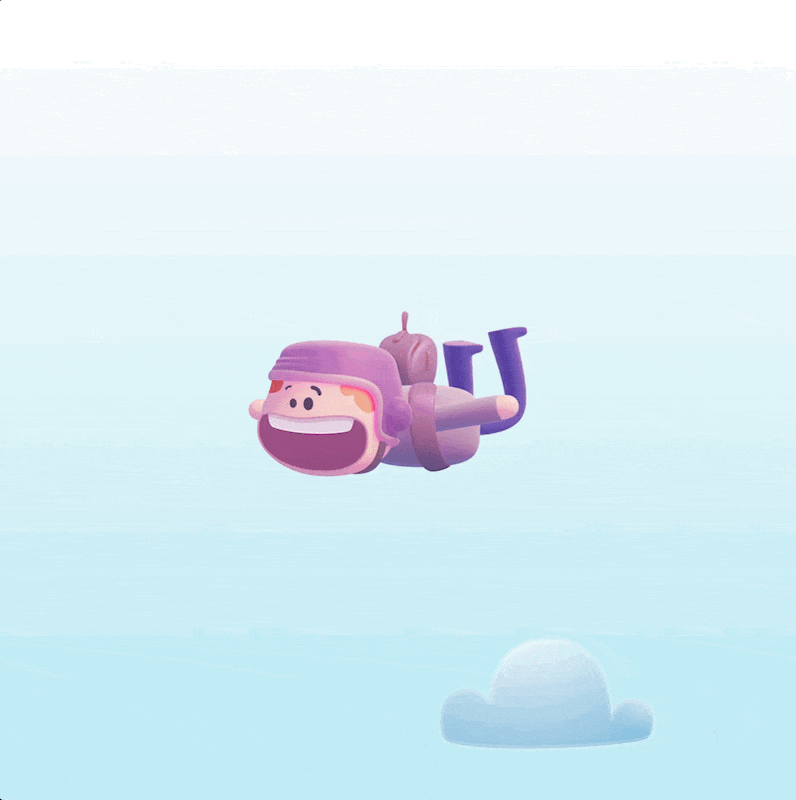




Thank you for sharing your thoughts on this software. I had the opportunity to meet the team behind it at UnrealFest last year in Seattle, and I found their capabilities quite impressive.