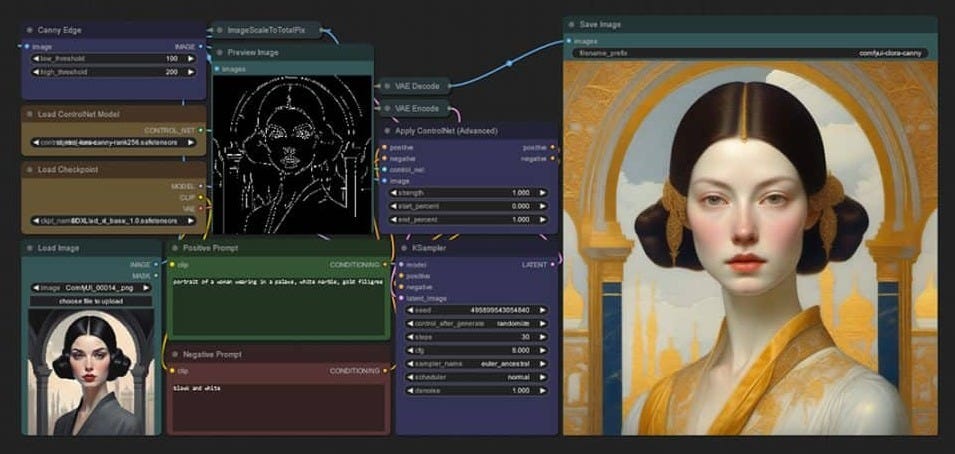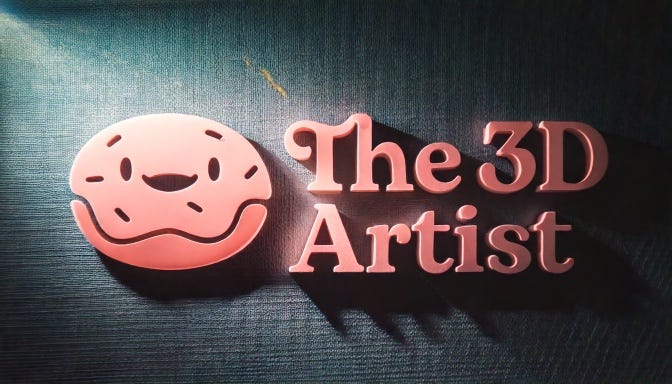WTF is a LoRA?
Or what I initially thought "Who the F** is Laura?"
When my brother got married, my super amazing sister-in-law put together a detailed calendar of wedding events for the family, so we all knew where to be and when.
On the day of the wedding, there was a large block of time in the morning dedicated to manicures and pedicures—shortened to Manis Pedis.
When my dad saw the schedule, he looked at it confused and turned to me and said:
"Who the f*** is 'Mannus Pettis' and why does he get so much time?!?"
That’s exactly how I felt this week when Nikki Tomaino joined us for an AMA in the 3D Artist Community. Nikki and I worked together for over a decade at Blue Sky Studios—she’s brilliant, a strong leader, and was the driving force behind the materials of some of our most iconic characters.
Since Blue Sky, Nikki has gone on to be a leader in animation and film production and is now doing the remarkable work of advocating for ethical AI usage in creative workflows. If you're not following her—go fix that.
So we're talking with Nikki during the AMA, and she casually starts dropping the word LoRA. And for a split second I thought: Wait, who’s Laura?
I assumed it was someone we used to work with that has completely slipped my mind.
Then she kept talking and I realized: Oh. It’s a thing, not a person. And I asked for a quick breakdown.
She explained it. I immediately connected the dots. I knew the concept, but not the name.
And just like that, I knew I had my topic for this week’s newsletter.
Cue the Gummy Bears theme. Or don’t. Pick your own soundtrack. Let’s get into it.
What Is a LoRA?
A LoRA (Low-Rank Adaptation) is a lightweight, modular way to customize an existing AI model without retraining the whole thing.
It’s like giving your AI model a creative patch—something you train using your own images, your own designs, your own look. And from then on, the model can “speak” your style.
Think of it as a custom LUT for your AI.
Or like adding a shader node to a giant procedural material—it changes how it behaves, without rewriting the whole thing.
LoRAs let you personalize how the AI generates imagery, characters, textures, or even lighting.
More importantly, they give you creative control over your workflow and your data. Instead of relying on random internet-sourced images, LoRAs let you explicitly teach an AI model using your own visual references—ensuring the output is both ethically grounded and creatively aligned.
Why LoRAs Matter (Especially for 3D Artists)
Most AI tools today are built on giant, anonymous data piles. It’s hard to control what’s going in—or what’s coming out.
But a LoRA changes that. It flips the power dynamic. You’re not asking the model to do something in your style. You’re teaching it your style directly.

That matters for three reasons:
Consistency: If your 3D team has a style, a lighting setup, or a material language—you can train the AI to match it.
Speed: Instead of sorting through bad generations, your LoRA filters the results before they happen.
Ethics: You’re only feeding it data you own. That makes the output traceable, defensible, and aligned with your values.
Projects Using LoRAs (Yes, They’re Out There)
While LoRAs are still mostly seen in 2D and image gen communities, some serious use cases are emerging:
ComfyUI and InvokeAI both support LoRAs and are being used by creative technologists in footwear, gaming, and concept design.
Experimental material libraries are using LoRAs to simulate the look of carbon fiber, velvet, or other specific finishes.
3D artists are training LoRAs on render passes to generate thumbnails or ideate new designs without leaving their aesthetic.
How to Try It Out
1. Use a LoRA-Compatible Tool
Start with:
ComfyUI – Node-based, like Nuke, Houdini, or Substance Designer for AI
InvokeAI – GUI-based, friendly setup
2. Download a LoRA
Browse CivitAI for LoRAs you can test:
"Product render style"
"Fashion editorial lighting"
"Sketchbook LoRA"
3. Load and Prompt
Inject the LoRA and prompt accordingly:
"Studio-lit sneaker, LoRA: my_brand_style"
4. Train Your Own
Train your own LoRA with:
30–100 images from your renders
Tools like Kohya, RunDiffusion, or LoRA training UI
Conclusion
A LoRA is a powerful and approachable way to take control of how AI shows up in your creative work. Whether you're concepting a product line, exploring lighting looks, or trying to keep things on-brand, a LoRA lets you bring your own data to the table and make AI feel a little more like part of your team.
It’s not just about aesthetics—it’s about authorship.
The 3D Artist Community Updates
3D Merch is here and we have a new hoodie!
3D News of the Week
Mickey 17: Stuart Penn – VFX Supervisor – Framestore - Art Of VFX
How digital twin technology can enhance cybersecurity - World Economic Forum
Tips For Rigging Grease Pencil Animations In Blender - 80.lv
Digital Twins and NVIDIA Omniverse: The Future of Infrastructure Planning - Kodifly
3D Tutorial
3D Job Spreadsheet
Link to Google Doc With A TON of Jobs in Animation (not operated by me)
Hello! Michael Tanzillo here. I am the Head of Technical Artists with the Substance 3D team at Adobe. Previously, I was a Senior Artist on animated films at Blue Sky Studios/Disney with credits including three Ice Age movies, two Rios, Peanuts, Ferdinand, Spies in Disguise, and Epic.
In addition to his work as an artist, I am the Co-Author of the book Lighting for Animation: The Visual Art of Storytelling and the Co-Founder of The Academy of Animated Art, an online school that has helped hundreds of artists around the world begin careers in Animation, Visual Effects, and Digital Imaging. I also created The 3D Artist Community on Skool and this newsletter.
www.michaeltanzillo.com
Free 3D Tutorials on the Michael Tanzillo YouTube Channel
Thanks for reading The 3D Artist! Subscribe for free to receive new posts and support my work. All views and opinions are my own!