Why Every 3D Artist Needs to Understand GLBs
How a simple file type could change the future of our industry
For those that know me, you know the last thing that could inspire me is a file format. I can’t tell you how many times I’ve uttered the phrase “Software doesn’t matter. No one cares what software you use, just go make beautiful things.”
So why am I intrigued by something called file format called GLB when I don’t even know what those letters stand for!?!
It’s because the thing I care most about in this industry is making 3D accessible to everyone. Giving everyone the tools and training and resources necessary to create whatever they can imagine.
Because let’s face it…at the core, 3D is exclusive. The first thing you need is a computer. And not just any computer, it needs to be a “good” one. Ones with expensive graphics cards, processors, and plenty of storage space. So there’s that.
It’s also expensive. And I’m not even talking about just the money to buy hardware and software but the cost of time that you need to put into learning this software can be a complete blocker for people with full-time jobs trying to make ends meet.
So anything that moves 3D out of this realm of an inaccessible tool into something available to all, I’m in.
And GLB helps get us there.
So what is a GLB?
GLB is a 3D file format widely used in Virtual Reality, Augmented Reality, online gaming, and web applications. It’s a universal file format that can be read by almost any 3D application. It also boasts a small size and fast load times. GLB files are a binary version of the GL Transmission Format (glTF) file and support everything from geometry to animation to shading to lighting in one package.
I’m new to 3D. Isn’t there already a Universal file format?
Eh. Not really. There are OBJs, FBXs, and Alembic file types but none of them can really do what GLBs are capable of. They mostly just store geometry or possibly animation data but not much else.
So how do 3D Artists work now?
Most 3D files are stored in software-specific file types like Maya’s .ma or .mb file types or Blenders .blend. These files store all the 3D data you could ever need but only work in their specific software packages. Historically, this wasn’t a problem because we never exported 3D data. We just used that 3D data to render images. The idea of needing 3D data for an Augmented Reality experience was never in the initial plans for these software packages.
I heard USD is the game-changing universal file type coming down the pipe.
Yep. USD is still rad and going to make our lives much easier! But there is one major limitation to USD. While USD files have the potential to store a wide variety of data and be accessible from many different 3D applications, they will generally have enormous file sizes that will make them impossible to use in many use cases. So while USD will help with compiling data for a scene, it does not fill the need of easily displaying the 3D scene is a lightweight, efficient way.
Wait…I’m confused…Mike…Can you give me the dummy version!?!?!
Pffft…you know I always love being the dumbest guy in the room so let me break it down in other terms.
Think of 2D file types.
First, let’s start with Photoshop. Photoshop has its own file type. The PSD file. These contain all the data and layers of the file but you can’t open PSD files on the web or in many non-Adobe applications. 3D software is similar. They all have software-specific files that have everything but can’t be utilized in any other software.
Then you have the USD file format. Think of these as your TIFF or Targas. These still contain all the data and can be used in many more applications but they’re too large and unusable on the web or in simple applications like text messaging.
Enter GLBs. These bad boys are your JPGs or PNGs. Trimmed-down. Lightweight. Fast. Usable in almost any application and including online viewers. They contain all the information about the file.
I want to see a GLB! Do you have an example of a web-based 3D model I can see?
You know it. I took one of my Digital Splash Sculptures to GLB and exported it to an AR experience. Click here to check it out in a web player! Check the tutorial down below if you want to learn how to export these yourself!
So while you might be in production and don’t need to use GLBs in your work, it’s still essential that you have a basic knowledge of these whippersnappers because they are going to be everywhere in a couple of years :)
3D News of the Week
A roundup of interesting 3D-related news you may have missed this week.
Free, Mossy grass Substance Designer Material courtesy of Wes McDermott - twitter.com
“Nanite for Octane” as part of the 2022 Release - OTOY YouTube Channel
Create Stunning Game Assets with AI - leonardo.ai
The Most Anticipated Animated Movies of 2023 - collider.com
Intersection Solver for Maya - Gumroad.com
3D Artist of the Week
Tomàs Barceló’s use of color and variation is inspiring. His subtle transitions of color and value across surfaces is mesmerizing and something to inspire artists of any level. Check out his vast cast of characters for some inspiration in your own work!
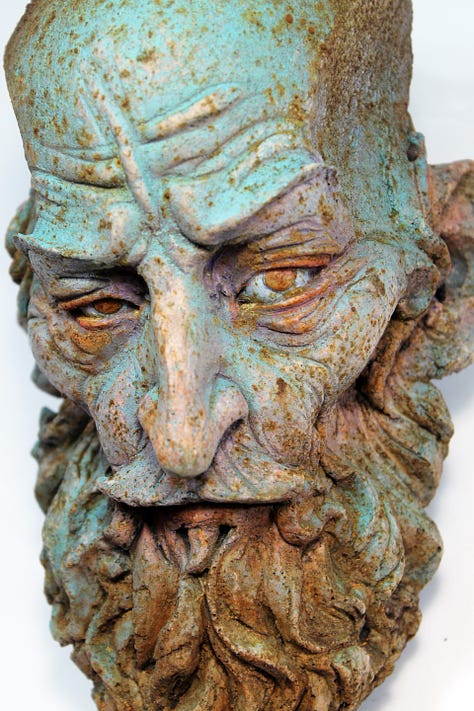





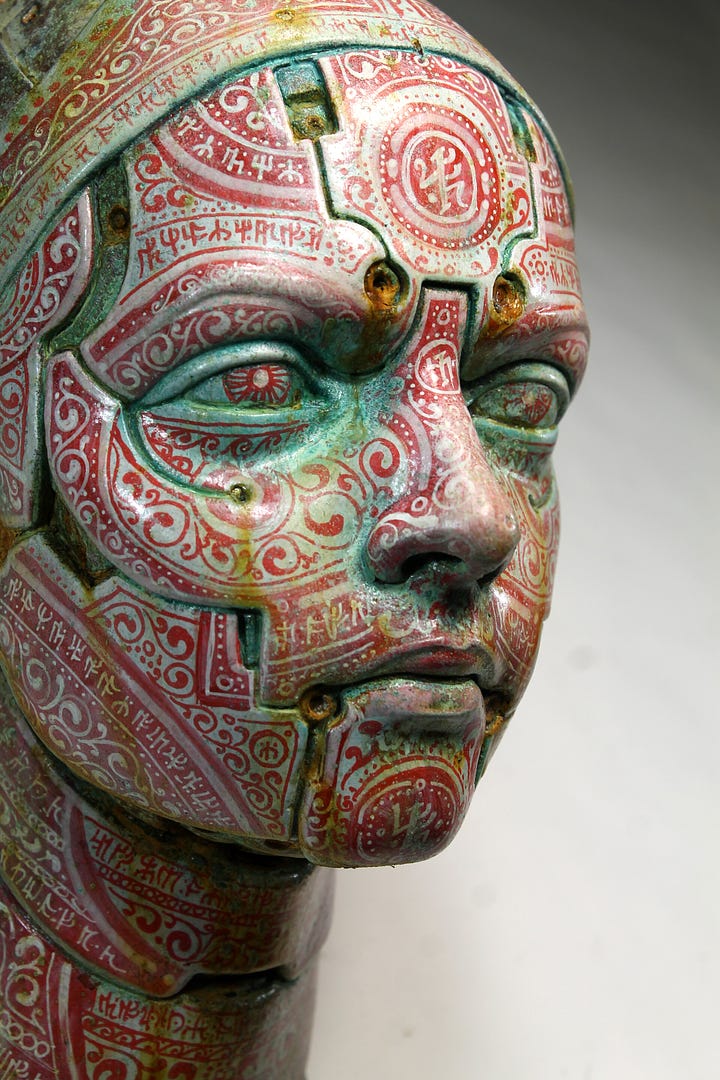

3D Tutorials
With all this talk of GLBs and exporting to the Web and AR experiences, I wanted to share a tutorial I put together using Substance 3D Stager to do just that. It's nothing crazy…just a 4-minute intro to see this in action.
3D Job Spreadsheet
Link to Google Doc With A TON of Jobs in Animation (not operated by me)
Michael Tanzillo has been a Senior Artist on animated films at Blue Sky Studios/Disney with credits including three Ice Age movies, two Rios, Peanuts, Ferdinand, Spies in Disguise, and Epic. Currently, Michael is a Head of Technical Artists with the Substance 3D team at Adobe.
In addition to his work as an artist, Michael is the Co-Author of the book Lighting for Animation: The Visual Art of Storytelling and the Co-Founder of The Academy of Animated Art, an online school that has helped hundreds of artists around the world begin careers in Animation, Visual Effects, and Digital Imaging.
www.michaeltanzillo.com
Free 3D Tutorials on the Michael Tanzillo YouTube Channel
Thanks for reading The 3D Artist! Subscribe for free to receive new posts and support my work. All views and opinions are my own!







