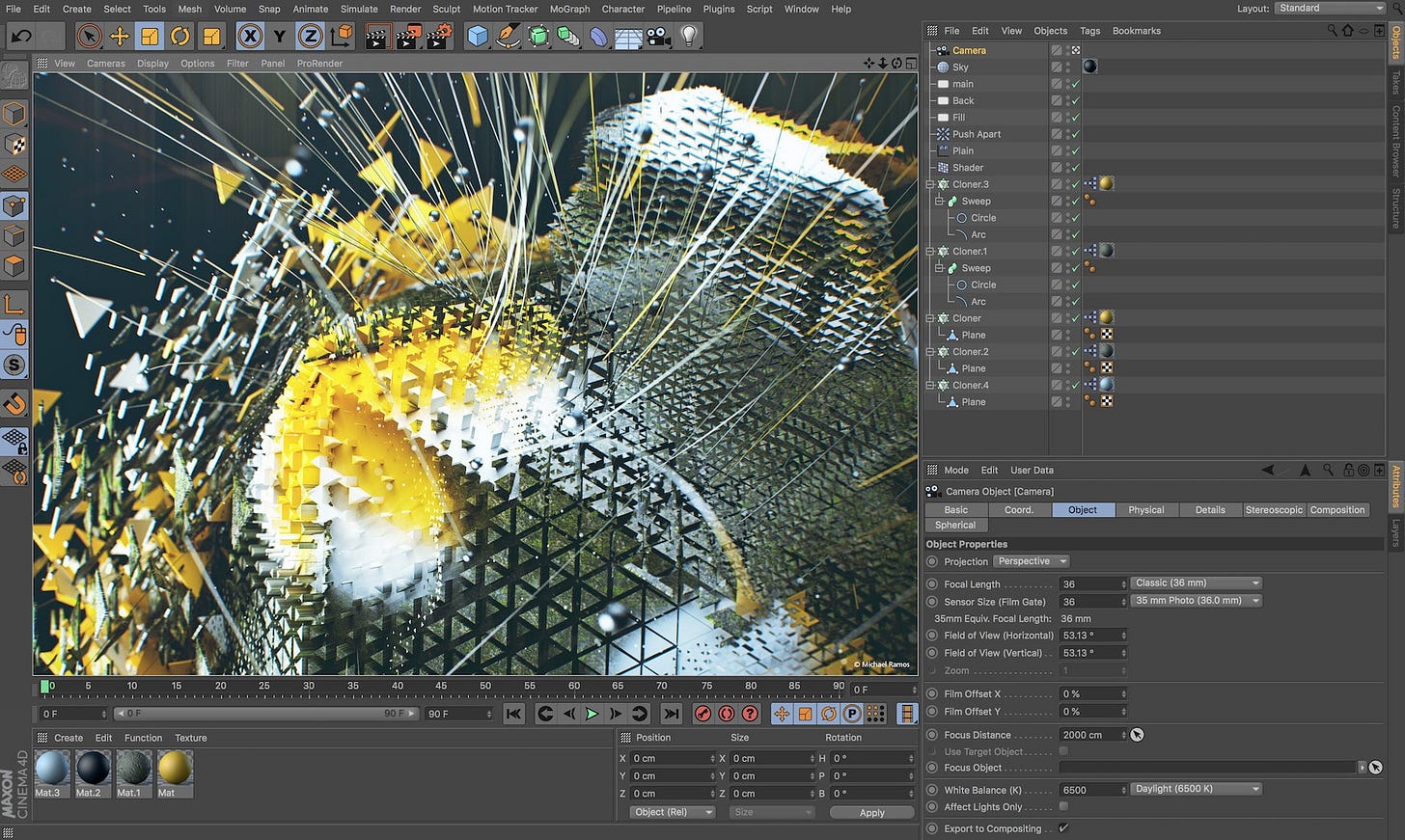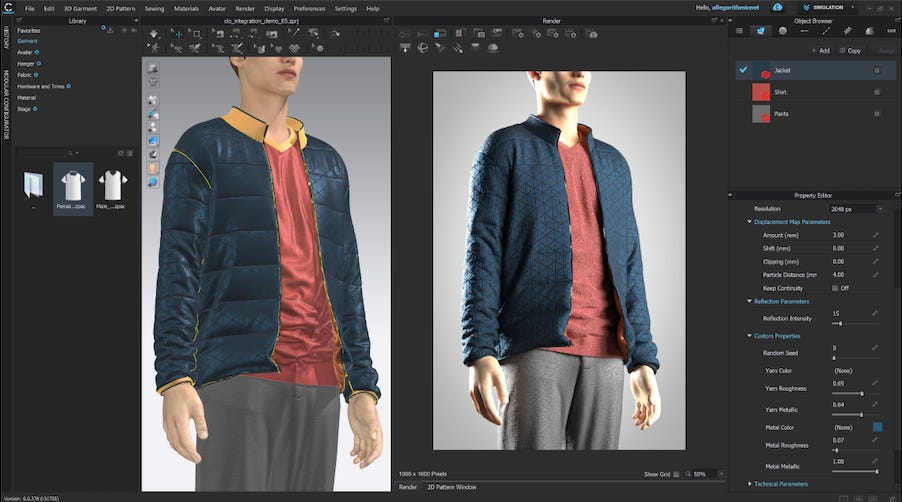Autodesk Maya was probably your go-to software if you came up in the world of Visual Effects, Animation, or Gaming during the 2000s. For years, Maya was the industry standard in 3D. It dominated the landscape, with countless studios depending on it for everything from animation to modeling. If you wanted a job in VFX or animation, Maya was non-negotiable. It became synonymous with 3D work, a tool every artist needed to know.
But while Maya is still a significant player today, especially in entertainment, it's not the all-encompassing industry standard across every sector that many 3D artists assume. The truth is that different industries use different tools tailored to their unique needs, and understanding this diversity is crucial if you're thinking of transitioning to a new field.
The Continued Influence of Maya—And Its Limits
Maya’s dominance stems mainly from its deep integration into studio workflows. Over time, studios built custom tools and scripts around Maya, making it indispensable. Even now, in industries like VFX, animation, and gaming, Maya continues to be a major force. It offers top-tier animation tools that are still considered among the best in the industry.
However, Maya has its limitations. Over the years, it hasn’t evolved as quickly as other 3D tools, and while its animation capabilities remain strong, many artists feel that it’s fallen behind in other areas like modeling, simulations, and rendering. For a long time, studios kept using Maya because switching to another tool would be costly and time-consuming. Yet, as the 3D landscape broadens, more artists and studios are looking to alternatives that can offer more specialized or modern workflows.
Not a Complete List of 3D Software
Before diving into the details of various 3D software, it's important to note that the tools I’ll be covering are just a small sample of what I’ve found to be the most popular applications.
In fact, I’ve been working on compiling a list of all the 3D tools used across different industries, and it's staggering—there are well over 150 programs so far, and I’m still not done. I’ve included the current version of the list here to give you an idea of the vast array of options. While I'll focus on the major players, remember that there’s a wide world of 3D software beyond what I’ll cover. (prepare for a long scroll)
Blender: The Open-Source Challenger
Let’s start with Blender. Over the past two decades, Blender has transformed from a little-known tool into a serious contender across various industries. Its most significant advantage? It’s free. This has made Blender a popular choice for students, hobbyists, and freelancers, creating a strong and loyal user base. Because the first 3D software you learn often becomes the one you’re most comfortable with, many artists who start with Blender continue using it as they advance in their careers.
Blender’s strengths lie in its versatility. It’s capable of handling everything from modeling and animation to rendering and compositing. As a result, it’s starting to show up in industries beyond entertainment, including product visualization, medical imaging, fashion, and architecture. However, despite its growing popularity, Blender has not yet become the standard in any one industry, particularly in large studios.
One key reason is that major companies often prefer paid software that comes with support and guarantees. Blender, being free and open-source, doesn’t offer the same level of customer support that studios expect when something goes wrong in a production pipeline. While Blender’s flexibility and power make it a popular tool among individuals and small studios, it has yet to break into the large-scale professional market fully. Still, its rapid development and increasing presence across industries make it one to watch.
Houdini: The Complex Powerhouse
If you’ve been in the 3D space for any length of time, you’ve likely heard of Houdini. Renowned for its ability to handle complex effects and simulations, Houdini is becoming increasingly popular in other parts of 3D pipelines including lighting and procedural modeling. What sets Houdini apart from other software is its node-based system, which allows for a high degree of control and customization.
However, with this power comes complexity. Houdini has a steep learning curve, making it intimidating for beginners. But for those willing to invest the time to learn it, Houdini offers unparalleled efficiency, especially when dealing with effects like smoke, fire, water, and cloth simulations. Its procedural nature also allows for highly repeatable and adaptable workflows, which is why it’s becoming a staple in VFX-heavy industries.
Interestingly, Houdini is starting to creep into other sectors as well, such as product visualization, where its procedural systems can help create efficient, repeatable processes. While it may never have the widespread adoption of simpler tools, Houdini’s flexibility makes it invaluable for certain workflows.
Cinema 4D: The Motion Graphics Master
Cinema 4D is another tool that has carved out a niche for itself, particularly in the world of motion graphics. Over the years, it has developed a reputation for being intuitive and user-friendly while still offering powerful capabilities. This balance of simplicity and robustness has made it the go-to tool for motion graphics artists.
While Cinema 4D is also used in industries like product visualization and entertainment, its real strength lies in its motion graphics workflow. It has integrated tools designed specifically for artists working in this space, making it the software of choice for creating complex animations, title sequences, and visual effects for broadcast and web content.
For artists looking to expand into motion graphics, Cinema 4D offers a smooth learning curve and a comprehensive toolset. Its intuitive interface and strong community support make it an excellent choice for both beginners and experienced professionals.
Fashion & Apparel: CLO and Browzwear’s VStitcher
If you’re looking to transition into the fashion and apparel industry, you’ll need to familiarize yourself with two key tools: CLO and Browzwear’s VStitcher. These software programs are designed specifically for apparel design, allowing users to create digital garments that simulate real-world fabric behavior. Both CLO and Browzwear enable fashion designers to build patterns, add seams, and simulate how a garment will drape on a digital mannequin.
The advantage of these tools lies in their ability to streamline the apparel design process, allowing designers to experiment with materials and fittings before producing physical samples. This saves time, reduces waste, and allows for more efficient design iterations. If you’re moving into fashion, learning one of these tools is essential.
They are also designed to export exactly what a designer needs from their design process, a tech pack. A tech pack is a detailed document used in the fashion and apparel industry to guide manufacturers in producing a garment. It includes design sketches, a list of materials, size specifications, and instructions for construction. The tech pack also covers color options, labeling, and packaging requirements, ensuring consistency in production. By providing clear guidelines, tech packs minimize errors and miscommunication, helping manufacturers produce garments that match the designer’s vision accurately and efficiently.
Automotive = VRED
When it comes to the automotive industry, Autodesk VRED is the go-to software for creating highly detailed, realistic visualizations of cars. VRED is particularly known for its ability to handle complex materials like automotive paint and interior fabrics, making it an essential tool for car designers and engineers. It allows designers to see how their designs will look in the real world before a single prototype is built.
Architectural Visualization
In architectural visualization, Autodesk 3DS Max continues to play a vital role. Its integration with architectural workflows and ability to create detailed visualizations makes it a staple in the industry. Architects and designers use 3DS Max to create realistic renderings of buildings, allowing clients to see what their projects will look like before construction begins.
Real-Time Engines: Unreal and Unity
Real-time rendering engines like Unreal Engine and Unity have revolutionized not only the gaming industry but also industries like architecture, automotive, and fashion. These engines allow for real-time feedback and rapid iteration, making them invaluable tools for creating immersive experiences.
Unity has become a popular choice for virtual reality (VR) applications, especially in training simulations and interactive experiences. Its ease of use and adaptability make it the go-to engine for VR content creation.
Unreal Engine, on the other hand, is gaining ground in industries like automotive design and architecture. With its advanced rendering capabilities, Unreal is becoming increasingly popular for creating real-time visualizations that closely resemble photo-realistic renders. Additionally, Unreal’s recent focus on motion graphics tools positions it as a potential competitor to Cinema 4D.
Product Visualization: Keyshot and Substance Stager
For product visualization, Keyshot is a widely-used tool that excels in simplicity and speed. Unlike complex 3D modeling software, Keyshot is designed purely for rendering. You import your model, apply materials, position your camera, add lights, and render a high-quality image quickly. It’s used in industries like product design, e-commerce, and marketing to showcase products in realistic environments without the need for extensive 3D expertise.
Similarly, Substance 3D Stager by Adobe offers a streamlined solution for product visualizations. It supports various 3D file types, allowing designers to create realistic renderings for anything from packaging to cosmetics. While not as feature-rich as tools like Maya, its focus on ease of use makes it an excellent choice for designers looking to produce high-quality images quickly.
CAD Workflows
Lastly, when discussing industries like industrial design, automotive design, and footwear, CAD (computer-aided design) software plays a significant role. Tools like Rhino, Grasshopper, and AutoCAD are critical for precision modeling in fields that require exact measurements and technical specifications. CAD is still widely used in these industries because of its focus on accuracy, particularly when designs need to be manufactured.
Conclusion: Navigating a Changing Landscape
For 3D artists who’ve spent years mastering Maya, the idea of learning new software can feel daunting. However, the truth is that once you’ve learned one 3D tool, the rest become easier. Maya may still reign in certain areas, but as industries evolve, so do their tools.
The 3D industry is broad and diverse, with different sectors relying on specialized tools to meet their needs. Whether you’re thinking about transitioning into fashion, automotive design, or product visualization, there are software solutions tailored to each field. And while the variety of options may seem overwhelming, the good news is that with focus and dedication, learning a new tool is often just a matter of time.
Ultimately, the software you use doesn’t define your skillset—it’s your creativity and adaptability that matter most. So dive in, explore, and be confident in your ability to thrive, no matter which industry you move into next.
The 3D Artist Community Updates
Two big announcements from The 3D Artist Community!
Announcement #1
We are proud to announce Maxon One Licenses for The 3D Artist Community!!!
As many of you already know, The 3D Artist Community costs $20 per month. What many of you don't know, is that all that money gets pooled into an account to purchase resources for everyone in the community.
This is already bearing fruit, as we just purchased two brand-new Maxon One Licenses, which are available to all eligible community members!
Maxon One includes all Maxon offerings, including Cinema 4D, Redshift, ZBrush, Forger, Red Giant tools, Universe, and more!
And this is just the beginning!
Announcement #2
Join us this Wednesday for an AMA with Joshua Young. Joshua, with over 20 years of experience, has helped brands like Nike, The North Face, Lululemon, PVH, and Patagonia by designing with 3D technology. He’s made it easier for these companies to design, create, and sell products faster, making more money all while helping the planet along the way.
3D News of the Week
Quebec’s Animation And VFX Industries Are Collapsing, Over 50% Of All Jobs Lost In 20 Months - Cartoon Brew
State of CG 2024 - Poligon
Remedy and Annapurna announce a strategic cooperation agreement on Control 2 and bringing Control and Alan Wake to film and television - remedygames.com
RETOPOLOGY IN UE5 | WIP - LinkedIn
Streamline Your Blender UV Editing With This Tool - 80.lv
3D Merch is here!
3D Tutorials
3D Job Openings
How amazing is it that we work in an industry where your job postings are to either work for with Pokémon, design Sunglasses, or train fashion designers? We do cool stuff :)
3D Job Spreadsheet
Link to Google Doc With A TON of Jobs in Animation (not operated by me)
Hello! Michael Tanzillo here. I am the Head of Technical Artists with the Substance 3D Growth team at Adobe. Previously, I was a Senior Artist on animated films at Blue Sky Studios/Disney with credits including three Ice Age movies, two Rios, Peanuts, Ferdinand, Spies in Disguise, and Epic.
In addition to his work as an artist, I am the Co-Author of the book Lighting for Animation: The Visual Art of Storytelling and the Co-Founder of The Academy of Animated Art, an online school that has helped hundreds of artists around the world begin careers in Animation, Visual Effects, and Digital Imaging. I also created The 3D Artist Community on Skool and this newsletter.
www.michaeltanzillo.com
Free 3D Tutorials on the Michael Tanzillo YouTube Channel
Thanks for reading The 3D Artist! Subscribe for free to receive new posts and support my work. All views and opinions are my own!