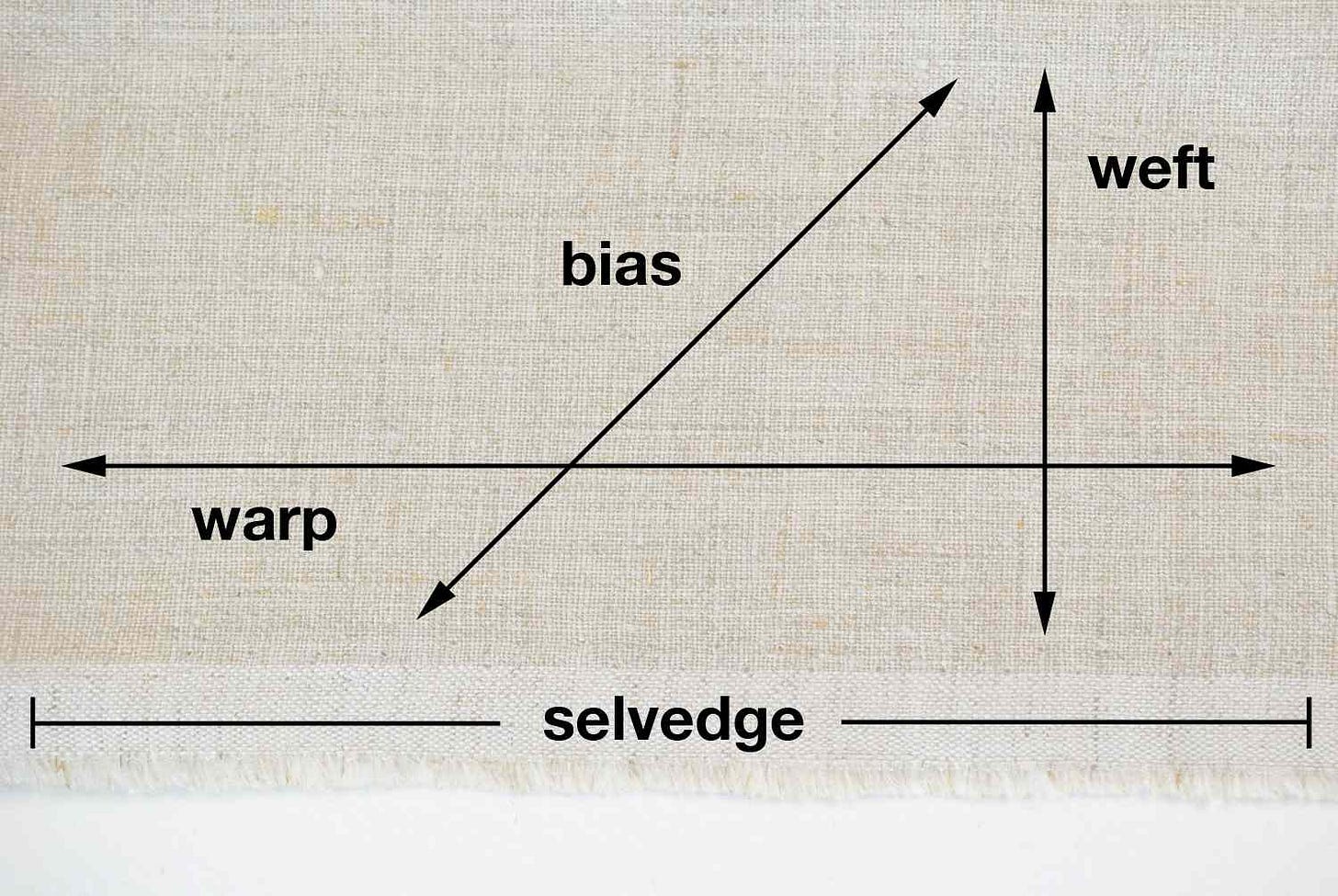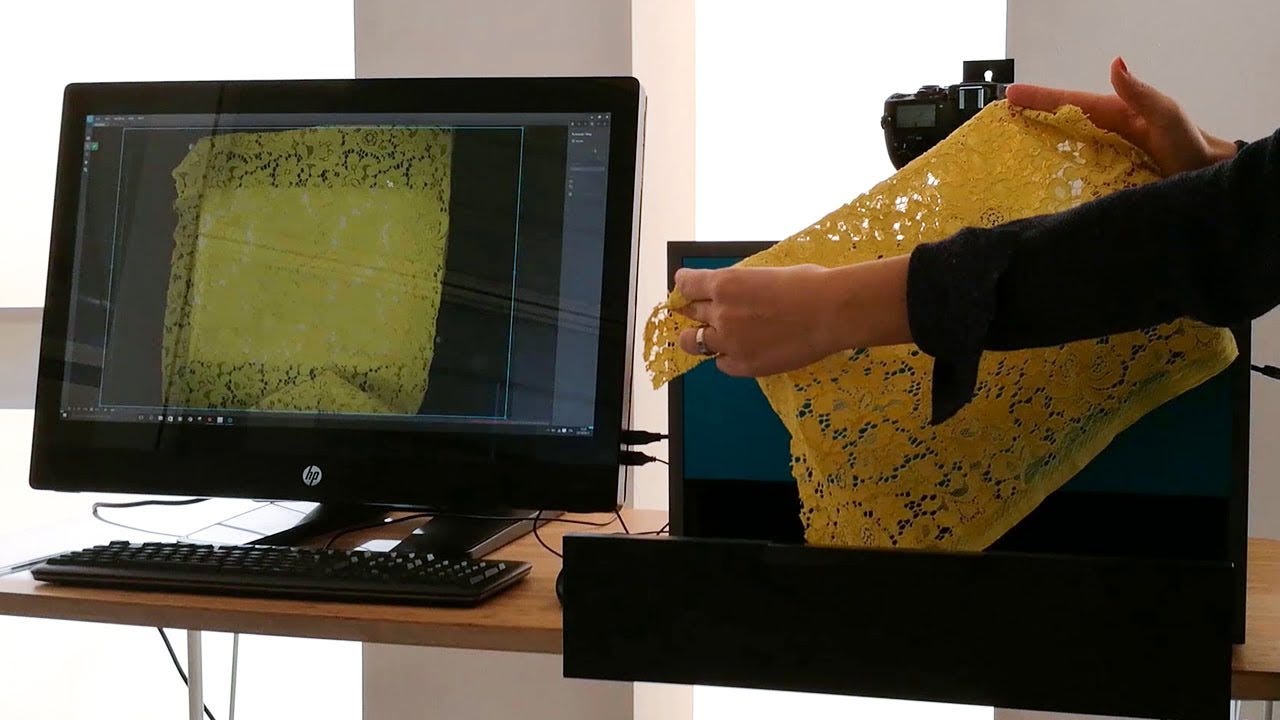For my entire career working as a 3D Artist on animated films I had one simple rule:
Just make it look good.
Nothing else matters. Focus on making the best images possible no matter what obstacles stand in your way. Make lights with negative values, create multiple images and composite them all together, or do whatever hacky thing works to get that final image approved. It didn’t matter if what looked beautiful wasn’t technically or physically accurate…as long as it was aesthetically pleasing, we were all good.
When I began working for Adobe/Substance 3D a few years ago, my focus expanded beyond the realm of entertainment. Suddenly, I found myself creating images for diverse industries such as package design, architecture, cosmetics, and even a company that designs water slides (yes, my inner 9-year-old that always wanted a loop-de-loop waterslide was ecstatic about that!).

But it was the fashion and apparel industry that truly caught my attention. They're blazing a trail in the world of 3D, harnessing its immense potential not only for garment design but also for virtual try-ons, fashion shows in VR, and more.
However, I quickly realized that my previous motto of "just make it look good" wouldn't suffice in this industry. While in gaming, animation, and VFX, we revel in the freedom of imagination and fantastical settings, precision and attention to detail take center stage in the world of apparel design.
3D software for fashion empowers companies to create realistic virtual garments, ensuring flawless alignment of stitches and seams. It allows for the simulation of fabric textures, precise draping and folding of garments, and even virtual fittings to achieve the perfect fit. This level of accuracy and attention to detail is vital for crafting convincing virtual prototypes and streamlining the production process. There’s no room for going rogue too much with that level of precision.
Over nearly three years, I've gained invaluable insights from my experiences in the fashion and apparel industry. Now, I'm eager to share this knowledge with my fellow 3D Artists. So, let's dive into some key lessons I've learned along the way.
Lesson 1: The Software Is the Same... It's the Output That's Different
When entering the world of 3D fashion, you inevitably run into one of two pieces of software, CLO or VStitcher by Browzwear. Both CLO and Browzwear aim to leverage the power of 3D technology to streamline the design and prototyping process. These software solutions help designers and brands create virtual representations of garments, saving time, and resources while enabling more efficient collaboration throughout the fashion supply chain.
So imagine my surprise when I opened CLO and immediately recognized the interface. It was the same as a piece of software I had seen in animation, Marvelous Designer. Marvelous Designer is a tool for creating garments and simulations so your animated characters can have rad-looking clothes. I had never actually used it before but I’d seen it in action and I’d recognized the interface immediately.
It turns out, the same company owns both Clo and Marvelous Designer and they’re almost identical pieces of software. They have most of the same tools, the same buttons, and the same basic workflow. They both allow you to assemble patches of fabric into a final garment, add basic materials, and run simulations to allow the cloth to hang realistically from a digital mannequin.
The biggest difference was the output.

Marvelous Designer focuses on creating realistic clothing simulations for animated characters, while CLO is mainly designed to generate "Tech Packs." Tech Packs serve as detailed documents, encompassing technical drawings, measurements, materials, construction details, artwork, and more. They facilitate effective communication between designers and manufacturers, ensuring accurate garment production.
Lesson 2 - Size Matters
Understandably, apparel designers are obsessed with ensuring the way things look on the computer will translate directly to a physical garment. “Who cares how good it looks on the computer if you can’t actually make it?”
I didn’t fully appreciate that and too many times I would scale patterns and adjust garment height willy-nilly in order to make the best-looking image possible with no regard for whether that matched reality or not.
Don’t make that mistake.
Pay extra close attention to the measurements of your 3D models and your material files. Double and triple-check those values because even slight inconsistencies can derail not only the 3D scene but the entire production line.
Lesson 3 - The Importance of Jargon
Like any industry, fashion designers have jargon. There are the warps and wefts of fabrics. The whiskering of jeans. The puckering of seams. There’s jersey knit, ribbed knit, pointelle knit, jacquard knit, ponte knit, interlock knit, and every other knit you could imagine.
It might sound like a foreign language to you initially but to fashion designers, it’s their native language. They speak about those things the way 3D Artists talk about NURBs and UVs and Ambient Occlusion. Terms that 3D artists speak in casual conversation but the average person doesn’t know.
So in order to understand and really dive into the fashion world, you need to learn how to speak and understand their language. And the best way to do that is to emerce yourself in the industry. Read articles, attend webinars, engage in conversations, and don't shy away from asking questions. Mastering their terminology will enable seamless communication and collaboration with fashion designers in their own domain.
Lesson 4 - Be Very Careful with Branding
When playing around with fashion design, it's tempting to use existing brand logos. However, this can significantly alter the context and create conflicting expectations. Fashion brand awareness is pervasive, and each logo carries preconceived notions and associations. To avoid any complications, consider creating your own fictitious brand identity or purchasing logos from stock libraries. This way, you can focus on your creative process without inadvertently triggering misconceptions.
Lesson 5: No UV/UDIM Workflow
If you are looking to create a garment in Browzwear or CLO, be prepared for that software not to handle UV mapping particularly well. But wait…how can that be? All the garments are laid out in patches and can’t those patches just be laid out in a 0 to 1 UV space?
Theoretically, yes but fashion never needed to do that in the past. Again, they are focused on Tech Packs and not creating final renders or simulations.
Although the software is continually improving, you may need to clean up certain aspects by exporting your garments to software like Maya or Blender to achieve the desired results.
Lesson 6: High-End Scanners and True Color
When working with apparel companies in 3D, fabric samples must be accurately translated into digital materials. While software like Photoshop or Substance 3D Sampler can process fabrics, top-notch scanners are essential for capturing the true color, size, and nuances of the materials. Scanners that can adjust lighting and produce normal maps are often employed to achieve the best digital representations.
Conclusion
You may be wondering why I've chosen to share my insights about the fashion industry over some other industries I listed above. The answer is simple: I firmly believe the fashion world is poised to explode with 3D content. This growth will outpace the ability of traditional designers to acquire 3D skills, opening up vast opportunities for seasoned 3D Artists like us. It's an exciting chance to discover more stable and better-paying work beyond the gaming, animation, and VFX studios we're accustomed to.
So, let's embrace this new frontier together, expand our horizons, and unlock the incredible potential of 3D design for fashion and apparel. By staying curious, continuously learning, and honing our craft, we can be at the forefront of this revolution.
3D News of the Week
A roundup of interesting 3D related news you may have missed this week.
Group test: Nvidia GeForce RTX 40 Series GPUs - cgchannel.com
Humble Bundle Offers Unreal Engine Essentials Worth $900 - 80.lv
Behind the shoot and VFX for that dynamic train opener to ‘Citadel’ - beforesandafters.com
What Christopher Nolan Really Means When He Says Oppenheimer Has "No CGI" - screenrant.com
Artist of the Week


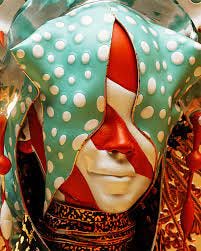






3D Tutorials
3D Job Spreadsheet
Link to Google Doc With A TON of Jobs in Animation (not operated by me)
Michael Tanzillo is the Head of Technical Artists with the Substance 3D Growth team at Adobe. Previously, I was a Senior Artist on animated films at Blue Sky Studios/Disney with credits including three Ice Age movies, two Rios, Peanuts, Ferdinand, Spies in Disguise, and Epic.
In addition to his work as an artist, Michael is the Co-Author of the book Lighting for Animation: The Visual Art of Storytelling and the Co-Founder of The Academy of Animated Art, an online school that has helped hundreds of artists around the world begin careers in Animation, Visual Effects, and Digital Imaging.
www.michaeltanzillo.com
Free 3D Tutorials on the Michael Tanzillo YouTube Channel
Thanks for reading The 3D Artist! Subscribe for free to receive new posts and support my work. All views and opinions are my own!